CSS basics - Learn web development | CSS Tags
CSS, or Cascading Style Sheets, is a web development technology used to style HTML documents. It provides a set of rules and properties to control the visual presentation of web pages, separating content from design. CSS is essential for defining colors, fonts, spacing, and layout, ensuring a consistent and visually appealing experience across different devices. It plays a crucial role in creating modern and responsive web interfaces.Basic CSS Tags:
Selectors:
- Selectors target HTML elements for styling. They can be based on element names, IDs, classes, or other attributes. Example:
- p {
- /* Styles applied to all <p> elements */
- }
Properties:
- Properties define the style of selected elements. Common properties include
color,font-size,margin,padding, and many more. - Example:
- p { color: blue; font-size: 16px; }
- Properties define the style of selected elements. Common properties include
ID Selector:
- The ID selector selects an element by its unique ID, applying styles to a specific element on the page.
- Example:
- #header { background-color: gray; }
Class Selector:
- The class selector selects elements with a specific class, allowing for the styling of multiple elements.
- Example:
- .highlight { text-decoration: underline; }
Descendant Selector:
- The descendant selector selects nested elements, providing a way to style specific elements within a hierarchy.
- Example:.highlight { text-decoration: underline; }
Adjacent Sibling Selector:
- The adjacent sibling selector selects an element that is a direct sibling of another element.
- Example:h2 + p { font-weight: bold; }
Pseudo-classes:
- Pseudo-classes select elements based on their state, such as
:hoverfor styles when the mouse hovers over an element. - Example:a:hover { color: red; }
- Pseudo-classes select elements based on their state, such as
Box Model:
- The box model describes the layout of elements, including
width,padding,border, andmargin. Example: - div { width: 200px; padding: 20px; border: 1px solid black; margin: 10px; }
- The box model describes the layout of elements, including
Positioning:
- Positioning determines the layout method for elements, including
relative,absolute, andfixed. - Example:.absolute { position: absolute; top: 50px; left: 30px; }
- Positioning determines the layout method for elements, including
Flexbox:
- Flexbox is a layout model for design, allowing for efficient distribution of space among items in a container.
- Example:.container { display: flex; justify-content: space-between; }
Grid:
- CSS Grid is a powerful layout system, providing a two-dimensional grid for more complex designs.
- Example:
- .grid-container { display: grid; grid-template-columns: auto auto auto; }
Learning Tips:
Start Small:
- Begin with basic concepts and gradually progress to more complex topics.
Practice Regularly:
- Apply what you learn through hands-on coding exercises and projects.
Build Real Projects:
- Create complete websites or applications to reinforce your skills.
Refer to Documentation:
- CSS has extensive documentation; refer to it for in-depth explanations and examples.
Use Developer Tools:
- Explore browser developer tools to inspect and experiment with styles on existing websites.
Join Coding Communities:
- Engage with online forums or coding communities to seek guidance, share experiences, and collaborate on projects.
Follow Tutorials:
- Follow step-by-step tutorials to grasp new concepts effectively.
Read Blogs and Articles:
- Stay updated with industry trends, best practices, and innovative techniques by reading blogs and articles.
Experiment with CodePen:
- Utilize platforms like CodePen to experiment with code, showcase your projects, and learn from others.
Attend Workshops and Webinars:
- Participate in workshops and webinars to learn from experienced developers, ask questions, and stay connected with the community.
Explore Responsive Design:
- Learn how to create responsive layouts to ensure your designs work well on various devices.
Understand Browser Compatibility:
- Be aware of browser compatibility issues and use tools like Can I Use (caniuse.com) to check the compatibility of CSS features.
Remember, CSS is not just about styling; it's about creating user-friendly, visually appealing, and responsive web experiences. Enjoy the process of learning and building!
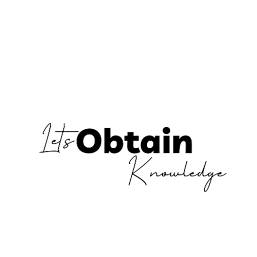




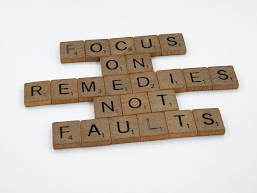




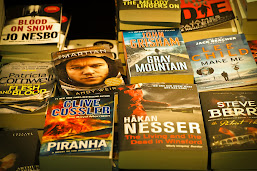

.jpeg)
.jpeg)


.jpeg)
0 Comments